Help Topics FAQ
-
-
-
Data Protection and Confidentiality
-
Contact Us
How to delete cookies in Mozilla Firefox
Mozilla Firefox
Click on Tools, then Options.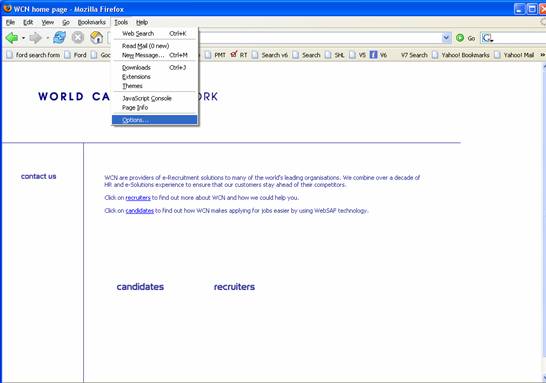
Select the Privacy icon in the left-hand panel.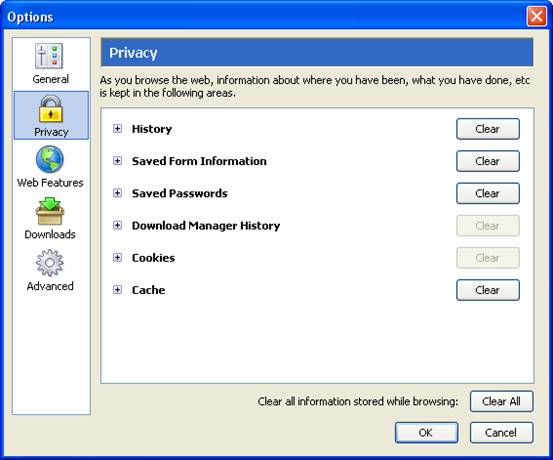
Click on Cookies.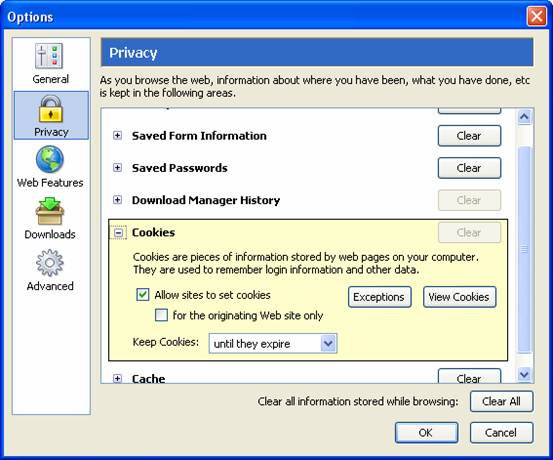
Click on View Cookies.
To remove a single cookie click on the entry in the list and click on the Remove Cookie button.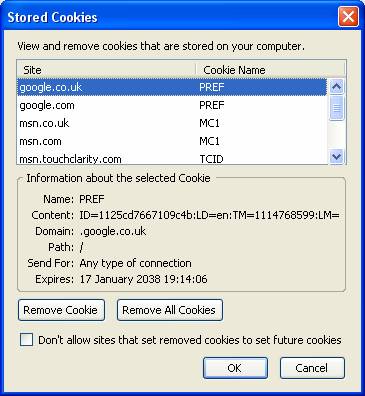
To remove all cookies click on the Remove All Cookies button.